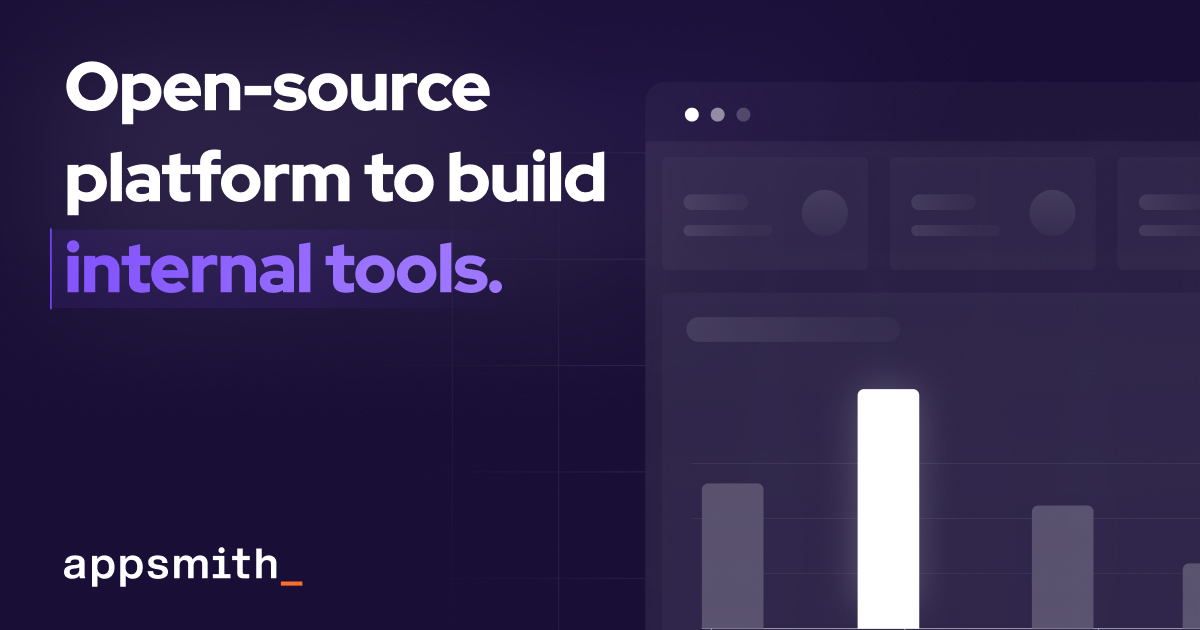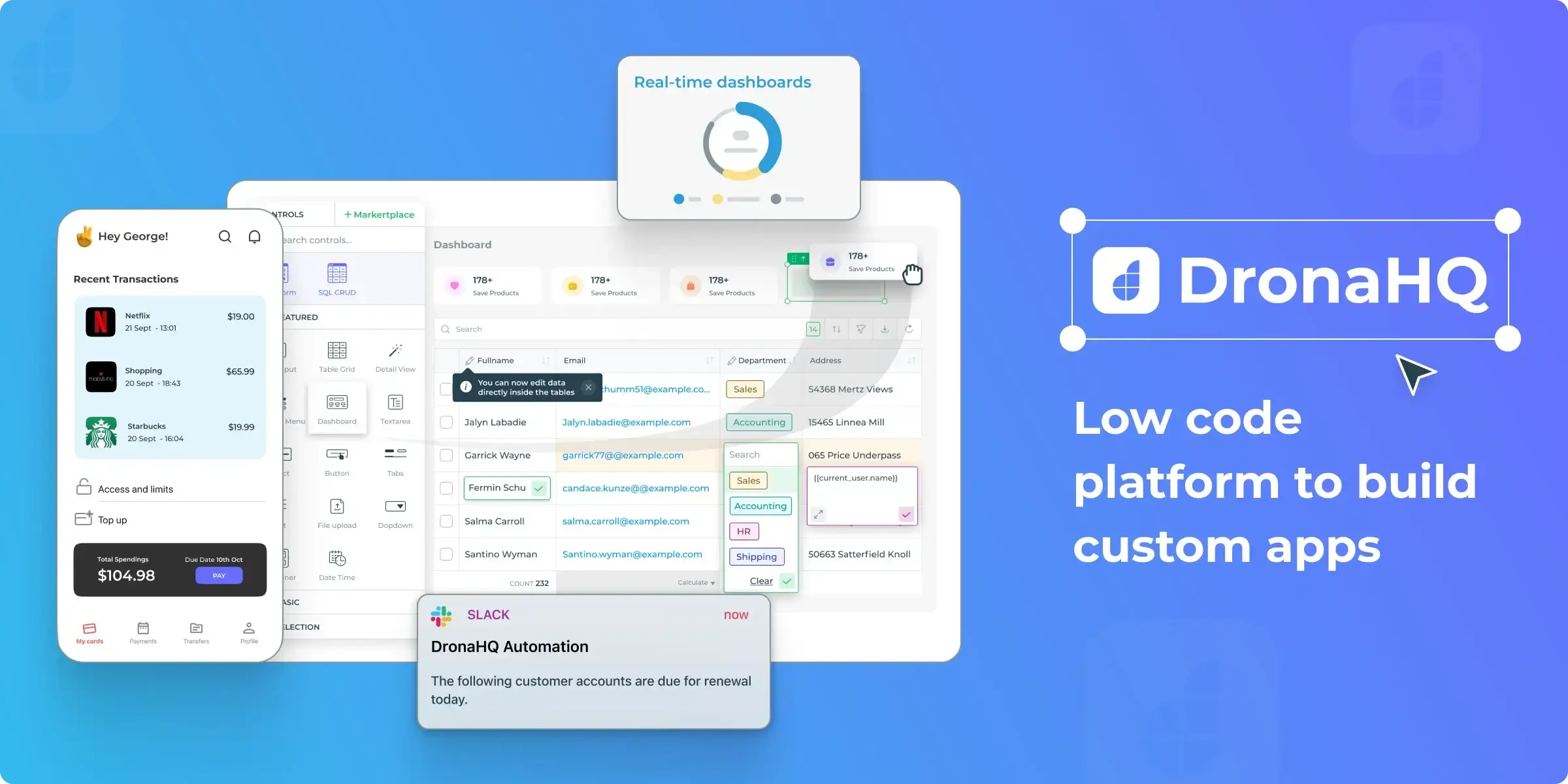The low-code approach in software creation allows developers and people with little coding experience to design apps (including internal tools) using ready-made blocks. Empowered with low-code tools, teams can launch their projects in no time without significant financial investments and risks.
One of the most popular low-code builders in the market is Budibase. Stats don't lie: with over 24K GitHub stars, it made its way to the top‑15 fastest-growing open-source low-code projects as of March 2025. Previously, it ranked 4th among "Open Source Internal Tools with the Most GitHub Stars".
More than 200,000 teams from all over the world rely on this low-code platform to create their internal tools and applications to address business needs of different types without the necessity to write thousands lines of code manually.
On November 14, 2024, Budibase released its third version, known as Budibase 3.0. The new version offers important updates for both professional developers and business specialists.
Budibase Profile
With this low-code ecosystem, it's possible to “save 100s of hours building internal tools”.
This way, if you think about creating applications, forms, and workflows that streamline your business activities, you should consider Budibase.
Developers can integrate Budibase with any service that uses a REST API. For instance, connecting business tools and sources of data or working with APIs like Discord and infrastructures like Kubernetes is possible owing to this low-code builder's rich features.
Budibase tech stack
Here's what Martin McKeaveney, Co-Founder of Budibase, said about the tech stack used to create this low-code ecosystem:
“We're pretty much a full JavaScript house. The whole back end is written with Node and Koa, and our whole front end is written in Svelte.js, which we really love. The back end for app metadata, as well as the internal DB, is all running on CouchDB. Our cloud platform is all run inside AWS, and the production platform uses Kubernetes for management”.
What's inside this low-code ecosystem
Budibase allows connecting to an external database, pulling data from a REST API, importing a CSV, or starting from scratch with the platform's integrated database. That's just one of the examples of all the possibilities provided by this low-code builder. Let's take a closer look at some others as well.
Databases
Budibase supports multiple sources of data, including MySQL, PostgreSQL, OracleDB, SQL Server, MongoDB, CouchDB, Snowflake, Elasticsearch, DynamoDB, Airtable, Google Sheets, CSV, REST APIs, S3, and more.
Internal database
Budibase is powered by a built-in database developed on the basis of CouchDB. Thus, building applications from scratch gets increasingly faster.
Turning data into an application
This low-code builder allows developers to build robust CRUD applications and forms using data in a couple of clicks. It is possible to create screens with SQL data, and both MySQL and PostgreSQL are also supported. What's more, the generation of both private and public screens is also available.
Templates
Budibase offers a wide variety of pre-made templates, so it's possible to create applications on short notice.
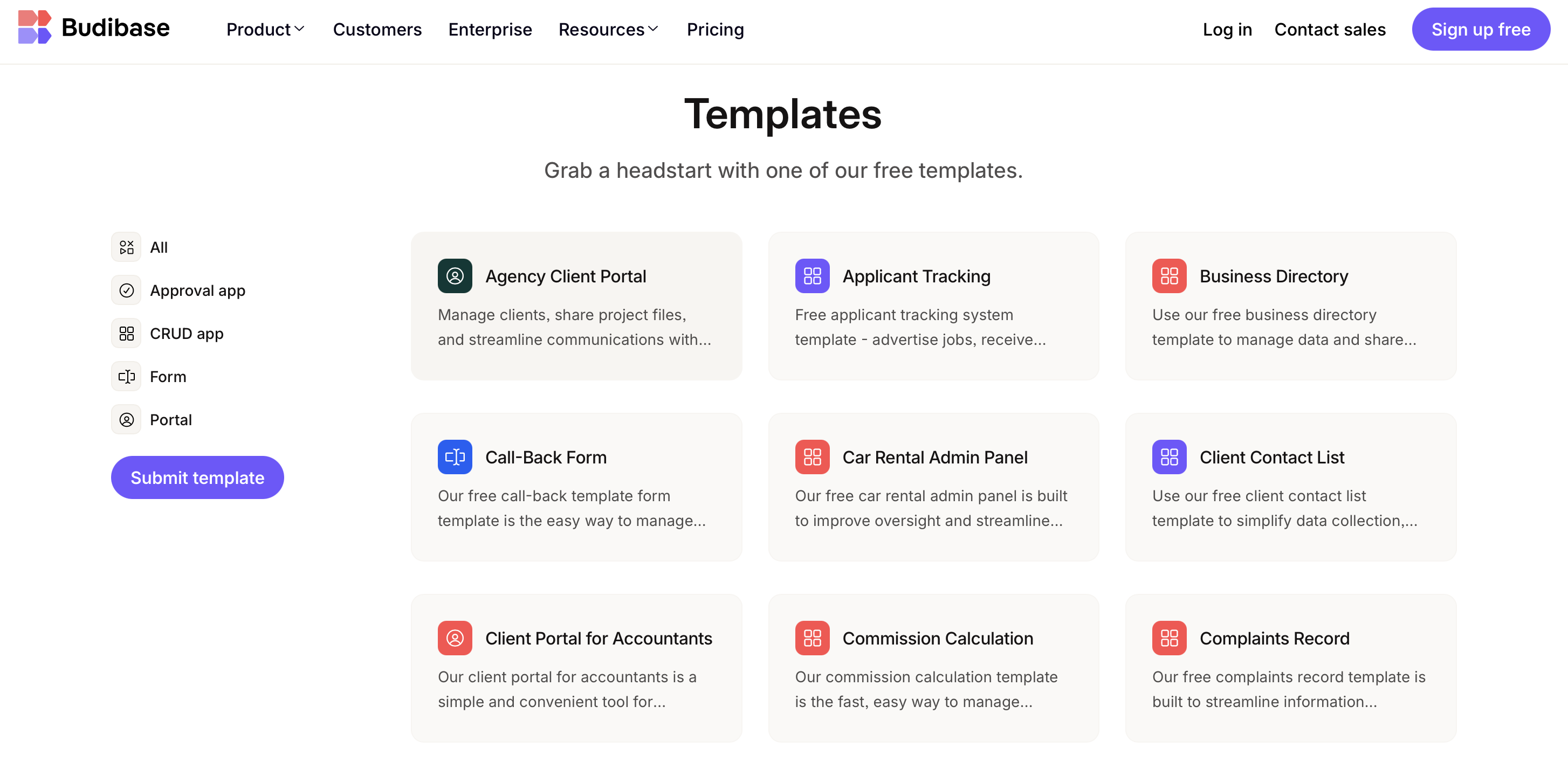
Among the available options, there are templates intended for pretty specific scenarios and use cases. For example, developers can find such options as fleet management tools, travel approval solutions, vacation request systems, IT knowledge base, and others.
To build such solutions relying only on manually written code, developers may need weeks. With this low-code builder, developers and even business experts without specific skills in writing code can perform such tasks within hours.
Custom components
Alternatively, developers can create and use their custom components when building Budibase-based apps. Besides, it's possible to add custom CSS to components.
Nevertheless, to use these possibilities, it is required to write code manually, which means that business experts without tech knowledge won't be able to cope with such tasks on their own.
Responsiveness
Nowadays, responsiveness is a trademark of a successful application. Using this builder, you can create beautiful apps that work seamlessly across desktops, smartphones, or tablets.
Automation
This low-code builder works really well if you need to automate manual (and time-consuming) processes and streamline operations. It offers over 20 automation blocks, including CRON, webhooks, Slack notifications, etc.
This low-code platform also includes a number of pre-built automation flows, such as Integromat, Sendgrid, Zapier, and others. Alternatively, you can use a webhook. These automation flows don't take much time to create, and they are easily integrated with various data sources.
Hosting
It's possible to deploy apps via Kubernetes, Docker, or Digital Ocean. Alternatively, you can choose the Budibase Cloud so that their team will manage everything for you.
Budibase AI
Budibase AI is a set of built-in generative AI features designed to accelerate app development and enhance workflows within the Budibase ecosystem.
Artificial intelligence can transform the low-code experience by enabling smart application building capabilities, including AI-driven data processing, natural-language scheduling, and auto-generated scripts.
AI-powered functionality is available only to those developers who have chosen cloud deployment.
What is Budibase used for?
As we have already indicated above, being a versatile open-source, low-code development platform, Budibase is primarily used to rapidly build internal tools to address various business needs. Let's consider the most popular cases and projects Budbase is typically used for.
- Internal tools and admin panels. Developers widely use Budibase to build internal tools and applications like inventory management systems, ticketing systems, and approval flows. It is also great for CRUD (create, read, update, delete) functionality.
- Employee and client portals. Budibase templates enable engineers and non-tech users to build employee portals, applicant tracking systems, complaint recorders, or client contact lists. The created tools often include multi-screen layouts, conditional UIs, SSO, and granular access controls.
- Process automation and approval tools. With Budibase, developers can automate processes like vacation requests, invoice approvals, or IT incident reporting using built‑in cron jobs, Slack notifications, or webhooks. Most applications incorporate visual automation flows and embedded components to streamline business processes.
- Dashboards and reporting tools. Budibase will allow you to create dashboards that help visualize key metrics by connecting to various sources of data. The platform provides developers and business experts with access to tables, charts, filters, and export capabilities suitable for managers and analysts.
- Enterprise in-house applications. Organizations can create internal tools at scale. It is known that government agencies used Budibase to deliver refugee placement applications with 100K+ users, logistics teams replaced legacy systems with new applications, and clinics launched HIPAA-compliant patient trackers with the help of this open-code development platform.
Who usually uses Budibase's low-code capabilities?
Budibase is widely adopted across various user types and industries. But what unites them all is their need to introduce customizable internal tools without heavy coding.
Let's consider the major groups of Budibase users. Among them, we will mention both professional and citizen developers.
IT teams and in-house developers. Budibase is a good low-code option for software engineers and IT experts who need to rapidly build internal tools over existing sources of data (like SQL, REST APIs) using a GUI and custom logic. With Budibase, they can create data-driven applications in hours instead of weeks. As a result, companies can free development resources for more critical tasks.
Non-technical staff (citizen developers). Support staff and trainees with little or no experience in writing code can easily use Budibase to create various internal tools like dashboards and forms based on their specific business needs. Small business teams can leverage the drag‑and‑drop interface to manage processes without relying on software engineers.
Startups, small and mid-sized businesses. Startups and SMEs utilize Budibase to build admin interfaces, process automation, and internal dashboards. The use of low-code development platforms like Budibase is especially beneficial to them when they operate within tight budgets.
Enterprise and large organizations. Even companies with hundreds to thousands of employees and in-house developers use Budibase for different purposes, for example, for digitizing ticketing systems and ordering processes, as well as creating geolocation applications and other internal tools.
Budibase pricing plans
Budibase has several pricing plans. Let us provide you with a quick overview of the available options so that it is easier for you to make up your mind when considering different low-code software creation solutions.
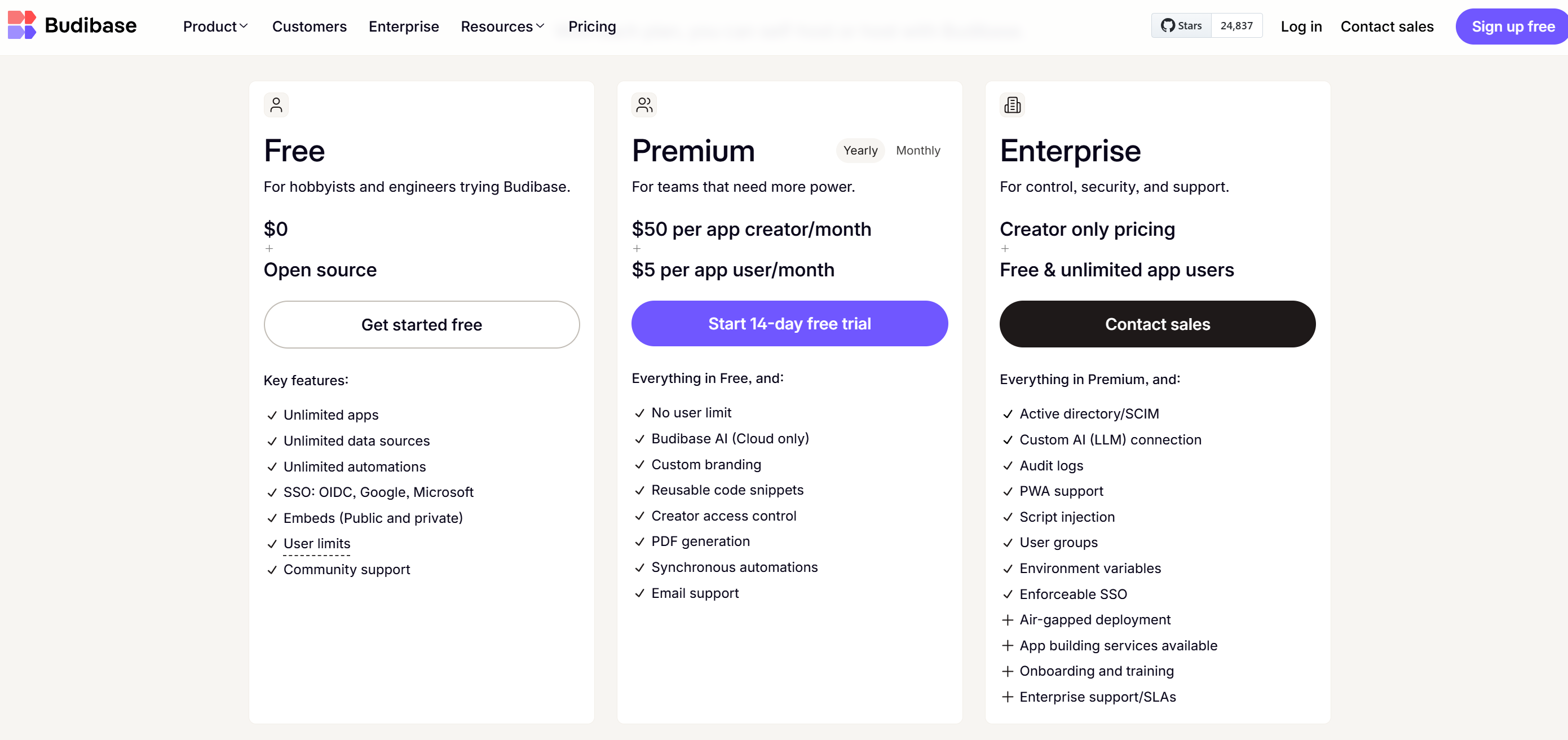
Free
The free plan is a perfect match for individual engineers and non-tech experts who are getting familiar with Budibase.
This plan supports unlimited applications. It means that developers can create and deploy as many applications as they want, including dashboards, admin panels, or approval systems.
The support of unlimited sources of data means that with Budibase, developers can connect their applications with multiple external sources of data with no limit.
Users can enjoy the possibility to create and run any number of automated workflows. They can also leverage SSO support and embed Budibase apps into other web platforms or internal portals.
The plan includes a limit on the number of users (5 developers/users for Budibase Cloud hosting and up to 20 seats for on-prem self-hosting clients).
Premium
A step further from the Free plan, the Premium plan provides functionality not only for individual engineers and small projects, but also for growing teams. The plan costs $50 per application creator per month and $5 per seat per month, when billed annually. If you prefer being billed monthly, the costs will be $60 and $6.
It has everything mentioned in the Free plan, plus no user limit, custom branding, reusable code snippets, and creator access control. Other important features include synchronous automation, email support, and PDF generation.
Moreover, individual developers and teams who choose cloud deployment get access to Budibase AI.
Enterprise
The Enterprise plan from Budibase is designed for large organizations and mission-critical deployments that demand advanced security, scalability, customization, and dedicated support.
The prices of the Enterprise plan are not revealed on the Budibase website. They are calculated individually for each team based on various needs and requirements.
If you choose this option, you will pay only for the developers who will work with this low-code software development platform. An unlimited number of users are supported for free.
It includes everything in the Premium plan, plus the following high-end features:
- Active directory/SCIM. Companies can rely on automated user provisioning and management via enterprise-grade identity providers. The platform integrates with Azure AD, Okta, and other SCIM-compatible systems, ensuring secure and centralized user control over both code access and data security. This allows developers to manage user data and authentication flows without writing extra code and efficiently streamline identity management.
- Custom AI (LLM) connection. You can connect your own AI language models to Budibase. Thanks to this, you can introduce AI-powered features inside applications like intelligent search, form autofill, summarization, data classification, etc. These enhancements will let your solutions process large volumes of data intelligently and adaptively. But what is more important is that all this can be implemented with minimal code.
- Audit logs. You can track and record user actions and system events for compliance, security, and monitoring. It is a very useful functionality for regulated industries or teams that require high traceability.
- PWA (progressive web application) support. Applications created with Budibase can be installed on mobile or desktop as offline-capable PWAs. This possibility is a great option for remote teams or field operations where intermittent connectivity is an issue.
- Script injection. Engineers can insert custom scripts (JavaScript, analytics, etc.) at the application level. It is very convenient for extending functionality, adding third-party services, or custom behavior.
- User groups. With this plan, you can organize users into groups for granular access control and role-based permissions. This simplifies the management of applications at scale across teams or departments.
- Environment variables. Budibase users can manage secure and reusable configuration settings across environments like dev/staging/production. This helps keep deployments cleaner, more consistent, and safer.
- Enforceable SSO. You can force Single Sign-On so users can only access apps through approved identity providers. This helps with compliance, central security policy enforcement, and user lifecycle control. There are also some extra services that can be added to this paid plan.
- Air-gapped deployment. With this feature, you can run Budibase in a fully isolated environment with no external internet access. This setup is essential for protecting classified data and ensuring that code and internal data assets never leave the private network.
- App building services. Budibase offers professional services to help build or migrate applications. These services include assistance in architecting data models, writing scalable code, and integrating with legacy data systems.
- Onboarding and training. Budibase offers dedicated sessions to help teams understand Budibase, implement best practices, optimize code usage, structure their data flow efficiently, and get up to speed quickly.
- Enterprise support and SLAs. This plan provides priority support with guaranteed response times, escalation paths, and uptime guarantees. It covers advanced code troubleshooting, data performance optimization, and dedicated engineering assistance to ensure your solutions stay reliable and secure.
It's also interesting to mention that Budibase has a special offer for non-profit organizations. Eligible non-profits can apply to receive a 20% discount on access to Budibase's advanced features.
Pros and cons of this low-code tool
No doubt, there are pros and cons to everything. Let's see what advantages the Budibase platform has.
- Open-source and self-hostable. Many users appreciate that Budibase is open-source. It also allows self-deployment via Docker, Kubernetes, or DigitalOcean, which is great for data control and privacy.
- Awesome user community. The ecosystem is growing. Great community support and active plugin development are enhancing extensibility.
- Responsive UI out of the box. The applications you build with Budibase are automatically optimized for any device, be it a mobile, tablet, or desktop platforms.
- Easy access to data. Any REST API can be used to connect to the data. Plus, this data can be imported as a CSV file.
- Access control and security features. Features like role-based access control, SSO, audit logs, and ISO 27001 certification make the Budibase platform enterprise-ready
- Custom code support. Users can inject JavaScript for custom logic or build custom UI components via plugins.
- Built‑in automation. The Budibase platform offers over 20 triggers (cron, webhooks, Slack integration, JS scripting) to automate workflows easily.
Nevertheless, when you are considering different platforms to create your internal tools and business applications, it is not enough just to analyze their strong sides. It is also vital to take a closer look at their weaknesses as well. The range of potential pitfalls and drawbacks that you may face while working with the Budibase platform to build internal apps includes the following points:
- Limited advanced customization. That's not a rare case when software engineers have difficulties handling applications' complex UIs, nested JSON in REST, and struggle with a lack of global JavaScript functions. All this leads to workarounds.
- Steeper learning curve for complex applications. Any low-code builder requires at least some basic development skills. Budibase is not an exception. While basic CRUD is easy, operations with complex workflows or layouts are harder to build.
- Limited mobile UI control. Vertical responsiveness and precise positioning on mobile browsers can be challenging.
- Documentation and support gaps. As for assistance, the community is the main source of getting the needed information. This means that sometimes you have to spend hours searching, and that's a bit frustrating.
- Performance on mobile and scale. Sometimes users note slower load times on mobile for heavy apps and potential bottlenecks at scale.
Verdict
All in all, the builder is easy to set up: everything starts working like clockwork in less than a minute. Budibase provides deployment and integration functionality, and that's something you won't find in any other platform.
Let's briefly summarize the arguments in favor of choosing Budibase for automating workflows and building your business applications of different types, including various internal tools and apps.
Why choose Budibase?
- All-in-one stack. Data connectors, database, UI builder, automations, and hosting are all available in one environment, which makes a lot of tasks for developers much easier.
- Speed in production. Professional software engineers and business specialists can generate apps in hours, not weeks or months, as in the case of traditional software creation methods. CRUD scaffolds, visual development, and automation blocks are among the key benefits of building Budibase applications.
- Flexibility of app development. With Budibase, developers can leverage great flexibility. They can create their apps by using external data or building applications from scratch. Apart from them, engineers with relevant skills can customize UI, extend automation with manually written code, and write custom plugins.
- Control and privacy. The self-hosted option provides Budibase users with full data sovereignty. Alternatively, Budibase Cloud can become a good solution for those who prefer a managed service.
- Open source. Developers who work with Budibase can enjoy the advantages of a transparent codebase, community collaboration, and no vendor lock‑in.
When to use Budibase
When you need to build internal tools and CRUD apps. Budibase is a good option for building apps of different types, including internal dashboards, admin panels, HR platforms, inventory systems, or CRUD applications. Budibase excels at the rapid creation of automated processes and forms for various business use cases.
When you are looking for fast low-code development. You can rely on Budibase when you need to prototype or launch lightweight apps quickly, especially if you lack extensive coding resources. It can generate full CRUD interfaces and simple automations within minutes.
When you have self‑hosted, open‑source requirements. For teams that are looking for full control over hosting, data, and cost, the self-hosted open-source option (up to 20 users) provided by Budibase looks very appealing. You can deploy via Docker, Kubernetes, DigitalOcean, or use Budibase Cloud.
When you have an idea for a responsive web app project. Budibase apps are responsive by default. They are suitable for desktop, tablet, and mobile browser use without needing separate development efforts.
When you are looking for visual automation and data connections. This low-code platform supports a variety of triggers (cron, webhook, Slack, Zapier, etc.) with visual flow builders and integrates easily with various sources to create internal tools to address different business needs.
When not to use Budibase?
When you need to create public-facing and client apps. Budibase is not commonly used for building external-facing apps like booking systems or mobile apps distributed via app stores. It lacks isolation for public API/data access and isn’t designed for generating native apps.
When you need to ensure mobile-first native experiences. While responsive in the browser, Budibase doesn’t produce native apps. Mobile-first teams should consider other platforms.
When you have plans to introduce very complex enterprise-scale apps with specific functionality. If your project demands advanced features like Git/CI/CD pipelines, Python scripting, deep customization, or enterprise-grade performance, Budibase may feel limiting. Other low-code platforms like Appsmith, Retool, or developer-centric tools might be better suited.
When you have advanced UI layout requirements. Some engineers face vertical layout issues or a lack of fine-grain control over mobile/responsive elements. If UI pixel perfection is a must, design flexibility may fall short.
What do developers and business users think about Budibase?
The builder comes with any components you might need for connecting to several data sources, views, forms, and tables. In short, Budibase accelerates business activities and streamlines business processes. Seems like engineers find Budibase worth their time and attention. What about surfing through some reviews?
As you can see in the screenshot below, the platform's score on G2 is quite high. It's 4.5 out of 5 stars.
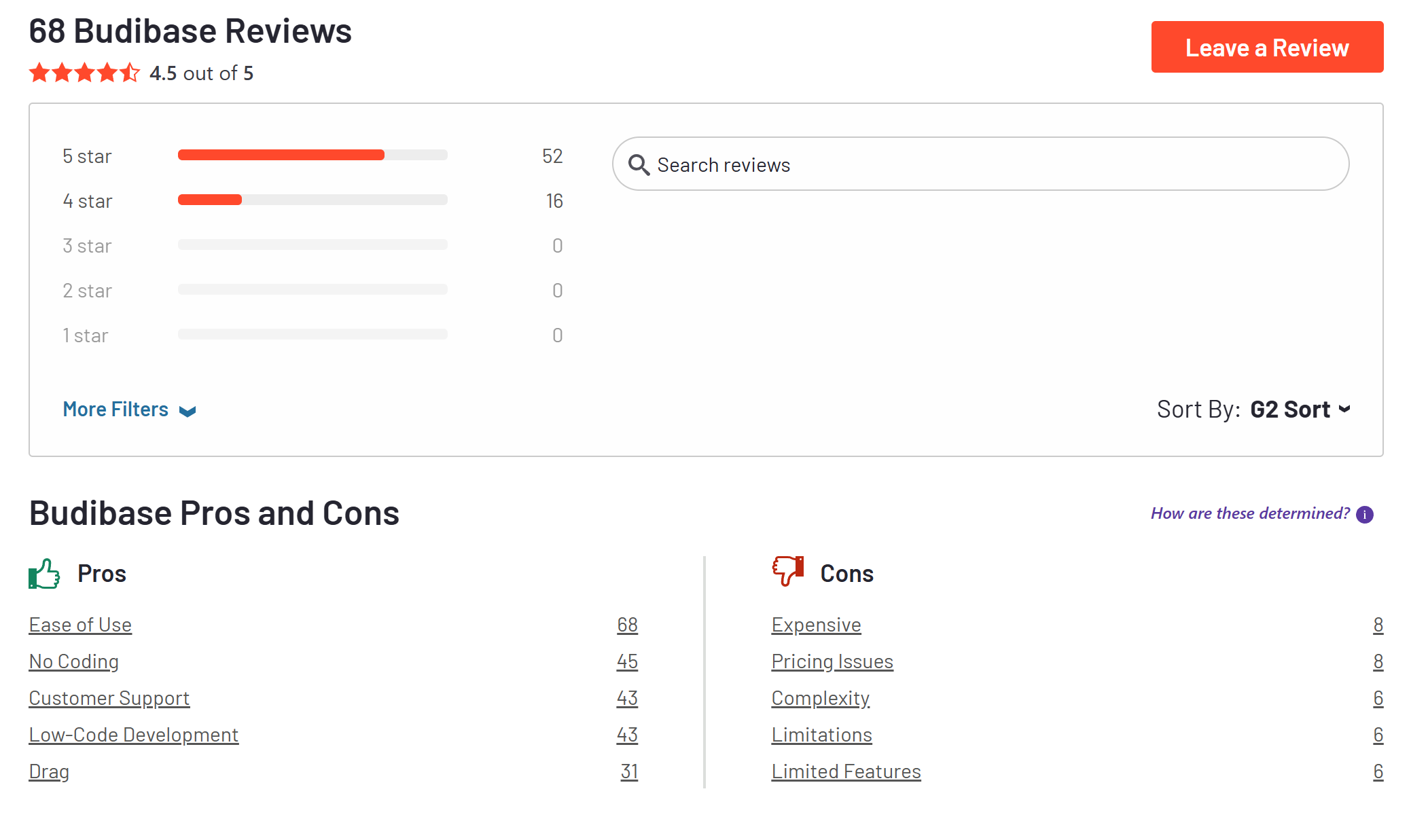
Many users say that Budibase is quite easy to understand, even for non-coders. Budibase’s drag‑and‑drop interface is frequently praised for allowing users with little coding experience to build internal tools quickly and efficiently.
According to the reviews written by engineers on different sources, users value the speed of CRUD app generation, the variety of data connectors, and the fact that it's open source with self‑hosting support.
Many note that Budibase apps automatically scale across desktop, tablet, and mobile without extra work. This greatly speeds up the process for development teams and helps companies optimize their expenses.
Another point that people like is the fact that the community around Budibase is active. Integrations with REST APIs and automation tools are well‑received.
Nevertheless, there are also some aspects that disappoint users. For instance, sometimes engineers face limited advanced customization possibilities. For complex workflows, global JavaScript reuse, handling nested JSON or REST responses, Budibase may fall short compared to more developer‑centric platforms.
Apart from this, on Reddit, software engineers have raised concerns over self‑hosted licensing changes introduced comparatively not so long ago. These changes included user limits and enterprise feature restrictions. Developers indicate that such updates diminish the open‑source spirit, which was highly valued by many clients.
Some other users report slower mobile load times and lag when working with large sets of data.
Moreover, there are some issues wth support and documentation gaps. Community support is available, but enterprise-level assistance may be lacking. Meanwhile, documentation might not cover advanced use cases thoroughly, which can introduce extra challenges for engineers.
Low-code development with Akveo
In today's fast-paced digital world, software development without traditional coding is rapidly becoming synonymous with low-code and no-code platforms.
These technologies are revolutionizing the way businesses build applications. They empower citizen developers to launch products, streamline operations, and address diverse customer needs without deep programming expertise. The rise of no-code tools is not just a trend. It is a fundamental shift in how software is delivered.
However, while these platforms reduce technical barriers, unlocking their full potential often requires specific skills in writing code. That’s where we come in.
With over 10 years of hands-on experience in working with low-code and no-code technologies, we help businesses create and implement custom solutions that align with their operational goals.
Whether you have a startup aiming to scale quickly or you manage an enterprise modernizing legacy systems, our team of expert consultants will guide you through every step, from choosing the right platform to building, deploying, and optimizing your apps.
We don’t just deliver applications. We help organizations build a long-term low-code strategy that accelerates innovation while maintaining flexibility and control.
{{form}}
Streamlining Gifting Marketplace Operations with Retool
Afloat, a gifting marketplace, needed custom dashboards to streamline order management, delivery tracking, and reporting while integrating with Shopify and external APIs.
The solution:
We built two Retool-based dashboards:
- A Retail Partner Dashboard embedded into Shopify for managing orders and store performance.
- An Admin Dashboard for handling deliveries and partner data.
Both dashboards included real-time integration with Afloat's Backend and APIs for accurate, up-to-date data and scalability.
The result: enhanced efficiency, error-free real-time data, and scalable dashboards for high-order volumes.
Billing Automation for a SaaS Company with Low-Code
Our client needed a robust billing solution to manage hierarchical licenses, ensure compliance, and automate invoicing for streamlined operations.
The solution:
We developed a Retool-based application that supports multi-tiered licenses, automates invoicing workflows, and integrates seamlessly with CRM and accounting platforms to enhance financial data management.
The result:
- Achieved 100% adherence to licensing agreements, mitigating penalties.
- Automated invoicing and workflows reduced manual effort significantly.
- Dashboards and reports improved decision-making and operational visibility.
Retool Dashboards with HubSpot Integration
Our client needed a centralized tool to aggregate account and contact activity, improving visibility and decision-making for the sales team.
The solution
We built a Retool application integrated with HubSpot, QuickMail, and Clay.com. The app features dashboards for sorting, filtering, and detailed views of companies, contacts, and deals, along with real-time notifications and bidirectional data syncing.
The result
- MVP in 50 hours: Delivered a functional application in just 50 hours.
- Smarter decisions: Enabled data-driven insights for strategic planning.
- Streamlined operations: Reduced manual tasks with automation and real-time updates.
Lead Generation Tool to Reduce Manual Work
Our client, Afore Capital, a venture capital firm focused on pre-seed investments, aimed to automate their lead generation processes but struggled with existing out-of-the-box solutions. To tackle this challenge, they sought assistance from our team of Akveo Retool experts.
The scope of work
The client needed a tailored solution to log and track inbound deals effectively. They required an application that could facilitate the addition, viewing, and editing of company and founder information, ensuring data integrity and preventing duplicates. Additionally, Afore Capital aimed to integrate external tools like PhantomBuster and LinkedIn to streamline data collection.
The result
By developing a custom Retool application, we streamlined the lead generation process, significantly reducing manual data entry. The application enabled employees to manage inbound deals efficiently while automated workflows for email parsing, notifications, and dynamic reporting enhanced operational efficiency. This allowed Afore Capital's team to focus more on building relationships with potential founders rather than on administrative tasks.
Retool CMS Application for EdTech Startup
Our client, CutTime, a leading fine arts education management platform, needed a scalable CMS application to improve vendor product management and user experience.
The scope of work
We developed a Retool application that allows vendors to easily upload and manage product listings, handle inventory, and set shipping options. The challenge was to integrate the app with the client’s system, enabling smooth authentication and product management for program directors.
The result
Our solution streamlined product management, reducing manual work for vendors, and significantly improving operational efficiency.
Building Reconciliation Tool for e-commerce company
Our client was in need of streamlining and simplifying its monthly accounting reconciliation process – preferably automatically. But with a lack of time and low budget for a custom build, development of a comprehensive software wasn’t in the picture. After going through the case and customer’s needs, we decided to implement Retool. And that was the right choice.
The scope of work
Our team developed a custom reconciliation tool designed specifically for the needs of high-volume transaction environments. It automated the processes and provided a comprehensive dashboard for monitoring discrepancies and anomalies in real-time.
The implementation of Retool significantly reduced manual effort, as well as fostered a more efficient and time-saving reconciliation process.
Creating Retool Mobile App for a Wine Seller
A leading spirits and wine seller in Europe required the development of an internal mobile app for private client managers and administrators. The project was supposed to be done in 1,5 months. Considering urgency and the scope of work, our developers decided to use Retool for swift and effective development.
The scope of work
Our developers built a mobile application tailored to the needs of the company's sales force: with a comprehensive overview of client interactions, facilitated order processing, and enabled access to sales history and performance metrics. It was user-friendly, with real-time updates, seamlessly integrated with existing customer databases.
The result? Increase in productivity of the sales team and improved decision-making process. But most importantly, positive feedback from the customers themselves.
Developing PoC with Low Code for a Tour Operator
To efficiently gather, centralize, and manage data is a challenge for any tour operator. Our client was not an exception. The company was seeking to get an internal software that will source information from third-party APIs and automate the travel itinerary creation process. Preferably, cost- and user-friendly tool.
The scope of work
Our experts ensured the client that all the requirements could be covered by Retool. And just in 40 hours a new software was launched. The tool had a flexible and easy-to-use interface with user authentication and an access management system panel – all the company needed. At the end, Retool was considered the main tool to replace the existing system.
Testing New Generation of Lead Management Tool with Retool
Our client, a venture fund, had challenges with managing lead generation and client acquisition. As the company grew, it aimed to attract more clients and scale faster, as well as automate the processes to save time, improve efficiency and minimize human error. The idea was to craft an internal lead generation tool that will cover all the needs. We’ve agreed that Retool will be a perfect tool for this.
The scope of work
The project initially began as a proof of concept, but soon enough, with each new feature delivered, the company experienced increased engagement and value.
We developed a web tool that integrates seamlessly with Phantombuster for data extraction and LinkedIn for social outreach. Now, the company has a platform that elevates the efficiency of their lead generation activities and provides deep insights into potential client bases.
Building an Advanced Admin Portal for Streamlined Operations
Confronted with the need for more sophisticated internal tools, an owner of IP Licensing marketplace turned to Retool to utilize its administrative functions. The primary goal was to construct an advanced admin portal that could support complex, multi-layered processes efficiently.
The scope of work
Our client needed help with updating filters and tables for its internal platform. In just 30 hours we've been able to update and create about 6 pages. Following features were introduced: add complex filtering and search, delete records, styling application with custom CSS.
Together, we have increased performance on most heavy pages and fixed circular dependency issues.
Creating MVP Dashboard for Google Cloud Users
Facing the challenge of unoptimized cloud resource management, a technology firm working with Google Cloud users was looking for a solution to make its operations more efficient. The main idea of the project was to create an MVP for e-commerce shops to test some client hypotheses. Traditional cloud management tools fell short.
The scope of work
Determined to break through limitations, our team of developers turned Retool. We decided to craft an MVP Dashboard specifically for Google Cloud users. This wasn't just about bringing data into view; but about reshaping how teams interact with their cloud environment.
We designed a dashboard that turned complex cloud data into a clear, strategic asset thanks to comprehensive analytics, tailored metrics, and an intuitive interface, that Retool provides. As the results, an increase in operational efficiency, significant improvement in cost management and resource optimization.
Elevating CRM with Custom HubSpot Sales Dashboard
Our other client, a SaaS startup, that offers collaborative tools for design and engineering teams, was on a quest to supercharge their sales efforts. Traditional CRM systems were limited and not customizable enough. The company sought a solution that could tailor HubSpot to their workflow and analytics needs.
The scope of work
Charged with the task of going beyond standard CRM functions, our team turned to Retool. We wanted to redefine how sales teams interact with their CRM.
By integrating advanced analytics, custom metrics, and a user-friendly interface, our developers provided a solution that transformed data into a strategic asset.
In 40 hours, three informative dashboards were developed, containing the most sensitive data related to sales activities. These dashboards enable our customer to analyze sales and lead generation performance from a different perspective and establish the appropriate KPIs.
Building a PDF Editor with Low-Code
Our client, a leading digital credential IT startup, needed a lot of internal processes to be optimized. But the experience with low-code tools wasn’t sufficient. That’s why the company decided to hire professionals. And our team of developers joined the project.
The scope of work
The client has a program that designs and prints custom badges for customers. The badges need to be “mail-merged” with a person’s info and turned into a PDF to print. But what is the best way to do it?
Our developers decided to use Retool as a core tool. Using custom components and JavaScript, we developed a program that reduced employees' time for designing, putting the data, verifying, and printing PDF badges in one application.
As a result, the new approach significantly reduces the time required by the internal team to organize all the necessary staff for the conference, including badge creation.