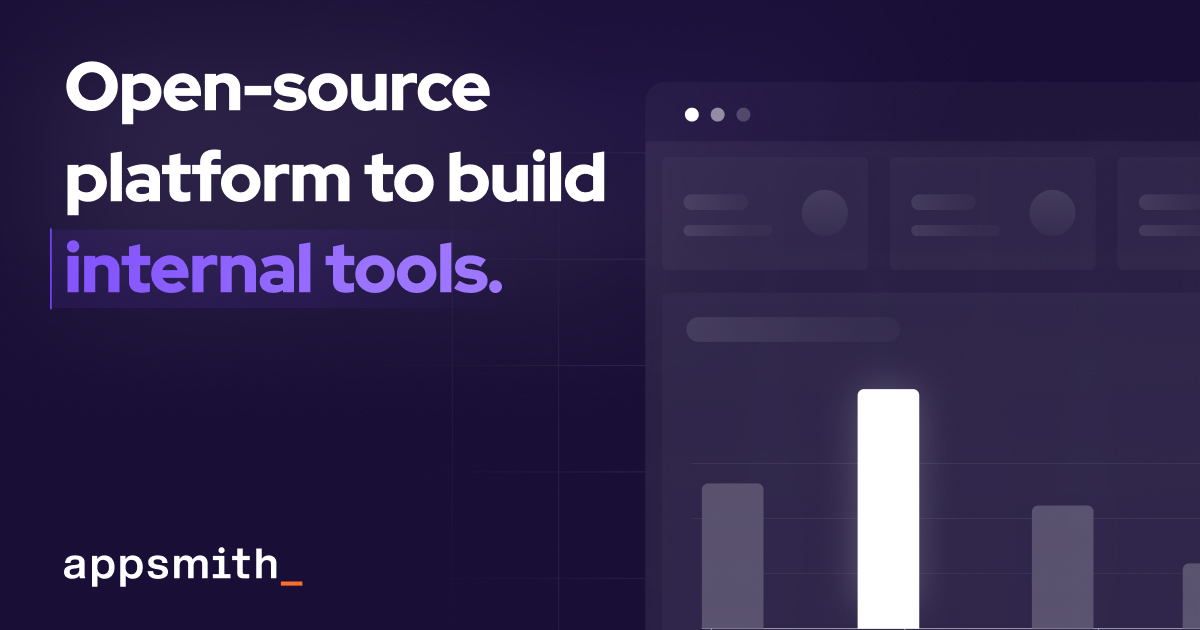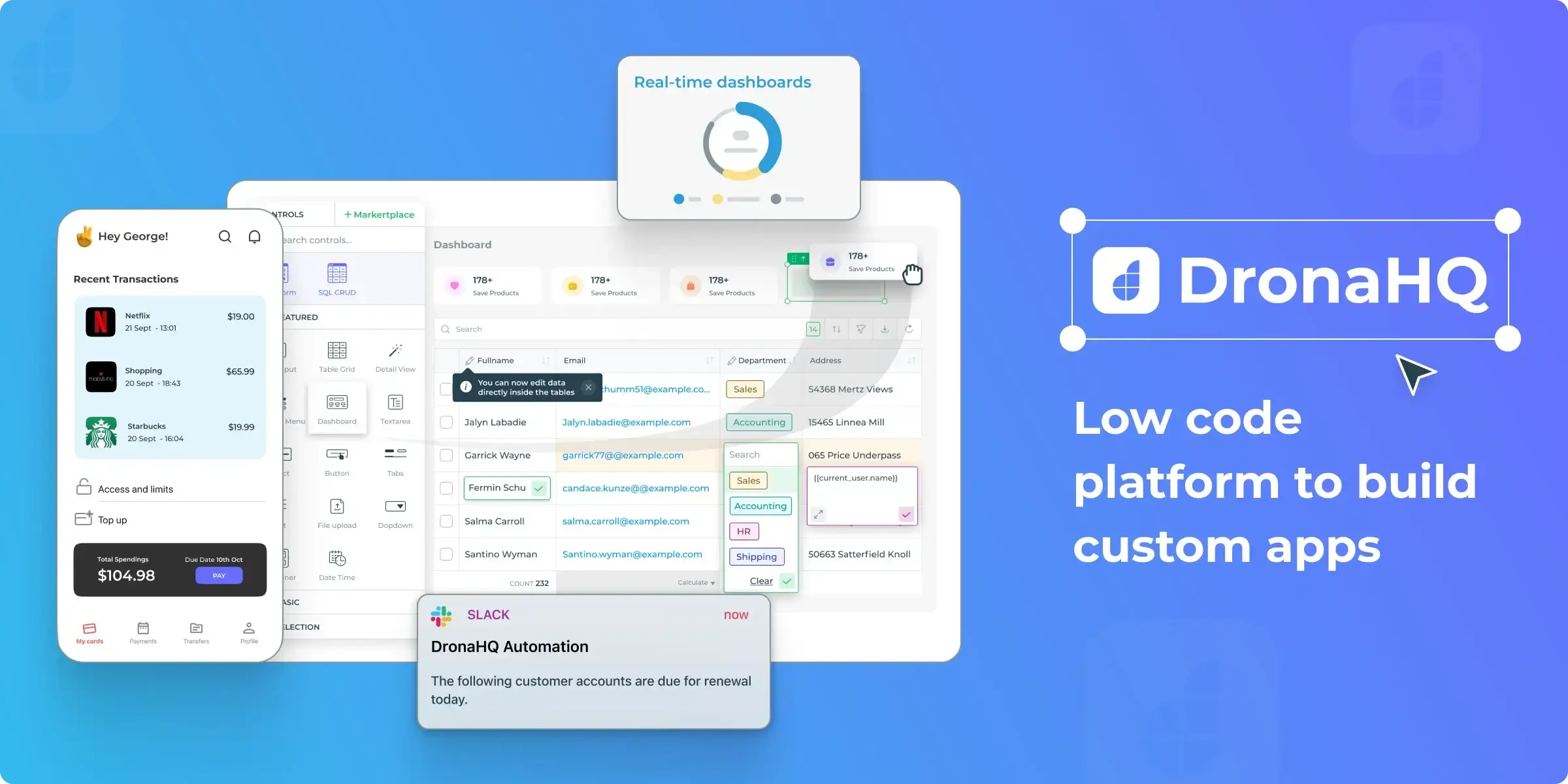The tech stack is always one of the most significant points to consider before initiating the development process. When it comes to no-code or low-code projects, it is crucial to think about the platform that you will use to build custom internal applications and tools. Today the market offers a row of advanced tools that you can rely on for building your solutions. At Akveo, we have solid expertise in no-code or low-code development and deeply understand the peculiarities and capabilities of and different Retool alternatives. In this blog post, we’d like to share our insights with you.
What is Retool?
Before talking about alternatives to Retool, we need to provide some general information about this platform. It entered the market in 2017. And since that time it has been helping businesses to reduce the time and budgets needed for building custom internal applications and creating their powerful internal tools.
Retool primarily targets engineering and operations teams. It is great for creating tools for managing business processes, interacting with databases, or automating workflows. The platform supports plenty of different integrations, including data sources, APIs, and third-party services. That's how it becomes a flexible choice for businesses that rely on multiple systems.
While Retool has established itself as a key player in the low-code market, it’s not the only option available. Depending on specific needs such as cost, extensibility, or performance, businesses often explore other low-code development platforms that may be a better fit.

Retool's pros
It is highly praised for its rich library of pre-built components that can be reused and customized based on your specific needs. Thanks to this, a row of your business applications and solutions can be ready just in hours, instead of weeks that are typical for custom development from scratch.
If you choose Retool for your project, you do not need to have a full-scale development team by your side. All the processes will be significantly streamlined and simplified.
Retool stands out from the row of its competitors for its extensive integration opportunities and enterprise support. For example, you can easily connect your solution with any of the most commonly used databases, as well as numerous external business tools and services via APIs, like Slack, Zendesk, Asana, AWS, Github, Jira, Salesforce, and many others.
Based on the experience of our team we can say that Retool can become an excellent choice for low-code development. Nevertheless, there are still some pitfalls associated with its use.
Limitations of Retool
Retool is a powerful platform, but it comes with some bottlenecks that might not work for every business.
One major limitation is its restricted code extensibility. While you can add JavaScript, it’s not designed for deep customization, That can influence flexibility for developers who are used to it. Performance is another concern, especially for data-heavy applications where UI lag and slow queries can impact the user experience.
For security-conscious companies, self-hosting is often the only option, but it’s expensive and resource-intensive. Not only does it require ongoing maintenance, but self-hosted users also get new features later than those on the cloud version.
There are functional gaps as well. Retool doesn’t natively support real-time streaming data from platforms like Kafka or WebSockets, which can be a dealbreaker for businesses that rely on event-driven workflows.
Another challenge – Retool doesn’t play well with popular monitoring tools. That means that tracking performance issues and debugging apps is more frustrating than it should be.
Lastly, Retool’s flowchart-based workflow automation is useful for simple tasks but can become overwhelming as processes grow in complexity.
Additional information you should consider
When it comes to pricing, Retool has a range of options depending on a company’s needs.
There’s a free plan with limited features, along with special deals for startups, students, professors, and non-profits.
Paid plans start at $10 per month per standard user (or $5 per end user). The cheapest option is a Team plan. The Business plan is pricier at $50 per month per standard user and $15 per end user. As for the Enterprise plan, pricing is customized based on your specific requirements.
You can read more about Retool pricing here.
Why Look for Alternatives to Retool?
Retool is a solid platform, but it doesn’t fit every business’s needs. If you require deeper code extensibility, some alternatives allow for greater customization, making it easier to build complex internal tools. Performance can also be a concern – businesses handling large-scale operations often need faster, more efficient solutions that don’t struggle with heavy data loads.
Pricing is another key factor. Retool’s costs, especially at the enterprise level, can add up quickly. More budget-friendly options with flexible pricing models may better suit growing teams. If real-time data processing is a priority, Retool’s lack of native support for event-driven platforms like Kafka can be a dealbreaker. Similarly, strong observability and monitoring tools are essential for maintaining performance, and some platforms offer better integrations for tracking and debugging applications.
If your business depends on regular updates and new features, Retool’s rollout speed – especially for self-hosted users – might feel a bit slow. Open-source alternatives could be a better choice if you want more control, transparency, and security. Workflow automation is another thing to keep in mind – some platforms make it easier to manage complex processes without the hassle of Retool’s flowchart system.
If flexibility, scalability, or cost are important to you, exploring other options might be the right move.
{{cta}}
Reasons to Consider Alternatives
When considering alternatives to Retool, businesses should keep in mind a few factors:
- Ease of use and learning curve: If you’re not a developer, the platform should be intuitive and easy to learn without a steep learning curve.
- Flexibility and extensibility with code: Some platforms let you customize and extend functionality with code – if you need advanced features, this can be a game-changer.
- Performance and scalability: As your business grows, the platform should be able to handle more data and users without slowing down.
- Pricing and cost-effectiveness: Budget matters. A platform should offer fair pricing that scales with your needs, without hidden fees or unexpected costs.
- Integration capabilities and external database support: Connecting with existing tools and databases should be seamless, so your data flows without extra hassle.
- Security and compliance: Protecting sensitive business data is non-negotiable. The platform should meet industry security standards and compliance requirements.
- User interface and experience: A clean, well-designed UI can make all the difference in productivity and ease of use.
- Access control and permissions: Role-based permissions ensure that only the right people have access to critical data and tools.
- Version control and audit logs: Being able to track changes and see who did what is essential, especially when multiple people are working on the same project. It helps maintain accountability and prevents costly mistakes.
- Customer support and community resources: When you run into problems, having reliable support and an active user community can make all the difference. Quick responses and helpful resources can save you time and headaches.
By estimating these factors, businesses can find the best Retool alternative that meets their specific needs and requirements. So what are they? Let's unfold this chapter.
Main Retool alternatives
Budibase vs Retool
Being a Retool open source alternative, Budibase is often taken by businesses for creating internal and workflow applications. For example, it is used to build such simple solutions as admin panels, forms, and other tools required for organizing internal processes.

With this platform, companies can efficiently work with their data, as well as manipulate and share it in a highly secure environment. Budibase offers its built-in database. Moreover, it provides access to different SQL and NoSQL databases and a wide range of the most highly demanded REST APIs. It also allows businesses to create their own custom data sources with the help of its plug-ins command line interface.
As well as Retool, it lets users choose between cloud or self-hosting options and has different pricing tiers. There is a Free plan that can be suitable for small teams. It has some limited features and restrictions regarding the number of users. However, you can create as many web apps and workflows as you need.
If you’re after more features, the Premium plan starts at $50 per month for each app creator and $5 per month for each app user. And if you're a larger company with unique needs, you can reach out for a custom enterprise plan.
Pros:
- Cost efficiency;
- Quick deployment;
- Extensive integrations with databases.
Cons:
- Limitations in advanced customization;
- Limited scalability;
- Fewer third-party integrations.
Full comparison of the tools you can check out here.
UI Bakery vs Retool
This Retool competitor is positioned as a low-code platform for developers that allows them to save the time needed for creating different types of internal business applications. It offers a user-friendly drag-and-drop UI builder and automation features. Thanks to this, users can efficiently eliminate repetitive tasks and actions by simply automating them.

The platform is targeted at a wide range of users, including businesses of all sizes. Nevertheless, as well as in the case of other alternatives to Retool, UI Bakery has more options for startups and small businesses than large enterprises.
Users, who have built their web and mobile apps with the help of UI Bakery, can embed them into already existing portals and websites. This feature ensures simple integration into companies’ software ecosystems and simplifies interaction between business solutions.
Just like Retool, this platform is quite suitable for real-time collaboration on app creation.
Like most low-code tools, UI Bakery offers a free plan for small teams along with several paid options. The Standard plan costs €4 per month per user and €9 per month per developer. With it, you get access to the features like user roles and release history. If you need more flexibility, go for a Business plan (the price is €9 per user and €35 per developer monthly) – it will add to features collection custom themes, unlimited seats, and audit logs. For enterprises, pricing is tailored to their needs.
Pros:
- Great variety of pre-built templates;
- Design flexibility;
- Smooth learning curve.
Cons:
- Limited data handling capabilities for data-heavy operations;
- Limited opportunities for building complex apps;
- Smaller ecosystem and community in comparison to Retool;
More precise information you can find here.
Appsmith vs Retool
This is one more Retool open source alternative on our list. This solution provides practically everything developers may need to build efficient internal solutions for businesses with different requirements. It provides users with access to the grid-style canvas where they can create interfaces for their internal apps by dealing with pre-constructed widgets. To introduce any changes, it is necessary to drag and drop them.

As well as Retool, Appsmith provides wide opportunities for working with databases, including MySQL, PostgreSQL, MongoDB, and other popular options. Users have the possibility to make data handling simple and smooth by editing specific database queries.
This tool also prioritizes security for the mobile apps built with it. To prevent unauthorized access, users can enable features like two-factor authentication and SSL encryption. Plus, they can set role-based access controls to manage who can access specific data or features within their apps.
The prices depend on the needs of users. The more features and possibilities are required, the higher the costs will be. Nevertheless, this approach allows companies to choose the most feasible options for them and not overpay for the functionality that they won’t use. The platform has a free plan for individual developers and small teams, as well as business and enterprise plans.
Pros:
- Open-source nature;
- Compatibility with different data sources;
- JavaScript customization.
Cons:
- Limited reusability of UI components and workflows;
- Difficulties in using more advanced features;
- Challenges with adapting the UI for different screens.
Check the full overview in this article.
Airtable vs Retool
Airtable is a low-code platform for app development. It is designed to help businesses create their workflows in such a way that will efficiently revolutionize their business processes. With Airtable, it is possible to tailor apps to the needs of every end user.

Thanks to the no-code features, even specialists without any specific technical background can successfully utilize the capabilities of relational databases to ensure optimization of their workflows. Users with technical skills can get access to more features to create their own automation and more complex formulas.
As well as Retool, Airtable offers a row of highly demanded integrations with various tools. By integrating external solutions with their newly created apps, businesses can ensure reliable data exchange between them. Google Drive, Zendesk, Asana, Dropbox, Evernote, Miro, Slack – that’s only a small part of all the available options.
For professionals or very small teams that are just starting their journey with Airtable, the platform provides a free plan. Those teams that need to create applications for collaboration on their internal workflows can opt for the Team plan. In this case, the cost will be $20 per seat/month or $24 per seat/month billed annually or monthly respectively. If a company needs to have access to basic administration and advanced features, it’s better to opt for the Business plan, with $45 per seat/month billed annually or $54 per seat/month billed monthly. The plan for enterprises presupposes custom pricing.
Those users who want to power their workflows with AI capabilities like text summarization, translation, or categorization, can get this opportunity for extra cost.
Pros:
- User-friendly interface;
- Real-time collaboration;
- Excellent choice of pre-built templates.
Cons:
- Unlike Retool, no on-premise or self-hosted versions;
- Limited flexibility and scalability;
- Difficulties in managing large-scale databases or applications.
See a full guide on the tools here.
Superblocks vs Retool
Unlike many other Retool alternatives, Superblocks is known as a good option not just for small businesses, but mainly for medium and large organizations. It is positioned as a good choice for companies working in such domains as healthcare, finance, and retail, where rapid development and smooth deployment play a crucial role.

Superblocks makes it easy for both developers and non-technical teams to work together. It comes with ready-made templates, simple drag-and-drop tools, and seamless integrations with various APIs and data sources. It’s as flexible and customizable as Retool, but what really makes it stand out is how easy it is to use and the great support behind it.
This platform stands out from the row of Retool alternatives for its comprehensive support and ease of use.
As for pricing, Superblocks ensures enough flexibility for businesses with different requirements and expectations. For small businesses that need to manage their internal tools, there is a free plan. For growing teams, there is a paid option of $49/month per creator and $15/month per end user. This pricing is applied with an annual subscription. Those who are not ready for it and prefer monthly billing should expect to pay 30% more. For enterprises, Superblocks has custom pricing that will reflect the exact set of chosen tools and features.
Pros:
- The possibility to automate practically any workflow;
- Advanced customization features;
- Ease of use.
Cons:
- Challenges with the maintenance of some deployed apps;
- Occasional performance lags;
- Learning curve for non-technical professionals.
Deep-in description of the tools are gathered in this article.
ToolJet vs Retool
ToolJet is an open-source platform that can be viewed as one more alternative to Retool. It helps users build and create internal tools and maintain their entire internal tool stacks with any specific skills and resources.

With this platform, businesses can create visually appealing user-friendly frontend interfaces without the help of dedicated engineers. The range of the included integrations helps to connect data from various sources and conveniently work with them. ToolJet also provides users with the possibility to leverage the benefits of a scalable and highly secure no-code built-in database on PostgreSQL.
When it comes to pricing, ToolJet is quite flexible. The Basic plan is offered for free. However, it can be suitable for those who need only essential features. For SMEs that are focused on scaling, there is a special Business plan. It costs $24/month per builder and $8/month per end user for both cloud and self-hosted versions in case of annual billing. It presupposes a 20% discount in comparison with monthly billing. Enterprises with special needs can contact the platform to get individual offers.
There is also a plan called Flexible that costs $99/per app. It means that in this case, businesses pay not based on the number of users but based on the number of applications and add-ons that they need to make.
Pros:
- Open-source advantage;
- Rapid development and deployment;
- Extensive integration capabilities.
Cons:
- Performance issues;
- Challenging setup;
- Low popularity at the moment and a small community.
Find out more on Retool and Tooljet here.
PowerApps vs Retool
Power Apps is one of the most established platforms among the Retool competitors. It represents a collection of low-code development tools offered by Microsoft. This explains why this platform boasts great popularity among organizations that are deeply involved in the Microsoft ecosystem. Power Apps provides close integrations with other popular tools delivered and supported by Microsoft, like Dynamics, SharePoint, SQL Server, and others.

To handle app logic, Power Apps relies on its proprietary language dubbed Power Fx. This language is derived from Visual Basic. This means that those users who have a good understanding of Excel may find it rather familiar and clear.
What makes this Retool alternative so special is that it allows users to deliver solutions embedded with AI that can help to fully revolutionize their legacy systems without serious time investments. To build solutions their own way, users can provide just one sentence, sketch, table, or some part of their own code.
The Developer plan is offered for free. It allows users to create and test unlimited applications across different environments before proceeding to production. The Premium version costs $20 per user per month, giving you the ability to build, update, deploy, and run web apps. However, keep in mind that some extra features, like the AI builder, come with an additional cost.
Pros:
- Seamless integrations with Microsoft products;
- Rich library of templates and app samples;
- Intuitive interface.
Cons:
- Dependence on Microsoft and its ecosystem;
- Difficulties in using for more advanced cases;
- Performance issues.
More detailed comparison of the platforms is here.
What is the best Retool alternative?
While the list of Retool competitors may look quite impressive, if you ask us to name just one platform that we can call the best choice, we won’t be able to provide a definitive answer. Every platform has its pros and cons, and the best choice really depends on what your business needs. Some are more flexible, others scale better, and some focus on being budget-friendly or easy to use.
Take Power Apps, for example – it’s a great fit for companies already using Microsoft tools like Office 365 and Azure since everything integrates seamlessly. Superblocks, on the other hand, is built for large organizations that need strong automation and security. Meanwhile, UI Bakery is better suited for small and mid-sized businesses looking for a simple, customizable solution without the complexity of enterprise platforms.
Pricing also varies a lot. Some platforms charge per user, while others have a flat-rate model that can be more predictable. When picking a low-code tool, it’s not just about features – you also have to consider long-term costs, scalability, and the level of support you’ll get. What works for one business might not be the best fit for another, so taking the time to compare options is key.
The bottom line
If you have some doubts regarding the choice of the most appropriate development platform in your case, you can turn to our team. At Akveo, we will be always ready to provide you with our professional consultancy and low code development platform services. Today, our portfolio includes hundreds of successfully delivered apps built for companies from different industries and domains. We can not only deeply understand the needs and requirements of our customers but also find the most efficient approaches and solutions to addressing them, either with Retool or any of its reliable alternatives.
Streamlining Gifting Marketplace Operations with Retool
Afloat, a gifting marketplace, needed custom dashboards to streamline order management, delivery tracking, and reporting while integrating with Shopify and external APIs.
The solution:
We built two Retool-based dashboards:
- A Retail Partner Dashboard embedded into Shopify for managing orders and store performance.
- An Admin Dashboard for handling deliveries and partner data.
Both dashboards included real-time integration with Afloat's Backend and APIs for accurate, up-to-date data and scalability.
The result: enhanced efficiency, error-free real-time data, and scalable dashboards for high-order volumes.
Billing Automation for a SaaS Company with Low-Code
Our client needed a robust billing solution to manage hierarchical licenses, ensure compliance, and automate invoicing for streamlined operations.
The solution:
We developed a Retool-based application that supports multi-tiered licenses, automates invoicing workflows, and integrates seamlessly with CRM and accounting platforms to enhance financial data management.
The result:
- Achieved 100% adherence to licensing agreements, mitigating penalties.
- Automated invoicing and workflows reduced manual effort significantly.
- Dashboards and reports improved decision-making and operational visibility.
Retool Dashboards with HubSpot Integration
Our client needed a centralized tool to aggregate account and contact activity, improving visibility and decision-making for the sales team.
The solution
We built a Retool application integrated with HubSpot, QuickMail, and Clay.com. The app features dashboards for sorting, filtering, and detailed views of companies, contacts, and deals, along with real-time notifications and bidirectional data syncing.
The result
- MVP in 50 hours: Delivered a functional application in just 50 hours.
- Smarter decisions: Enabled data-driven insights for strategic planning.
- Streamlined operations: Reduced manual tasks with automation and real-time updates.
Lead Generation Tool to Reduce Manual Work
Our client, Afore Capital, a venture capital firm focused on pre-seed investments, aimed to automate their lead generation processes but struggled with existing out-of-the-box solutions. To tackle this challenge, they sought assistance from our team of Akveo Retool experts.
The scope of work
The client needed a tailored solution to log and track inbound deals effectively. They required an application that could facilitate the addition, viewing, and editing of company and founder information, ensuring data integrity and preventing duplicates. Additionally, Afore Capital aimed to integrate external tools like PhantomBuster and LinkedIn to streamline data collection.
The result
By developing a custom Retool application, we streamlined the lead generation process, significantly reducing manual data entry. The application enabled employees to manage inbound deals efficiently while automated workflows for email parsing, notifications, and dynamic reporting enhanced operational efficiency. This allowed Afore Capital's team to focus more on building relationships with potential founders rather than on administrative tasks.
Retool CMS Application for EdTech Startup
Our client, CutTime, a leading fine arts education management platform, needed a scalable CMS application to improve vendor product management and user experience.
The scope of work
We developed a Retool application that allows vendors to easily upload and manage product listings, handle inventory, and set shipping options. The challenge was to integrate the app with the client’s system, enabling smooth authentication and product management for program directors.
The result
Our solution streamlined product management, reducing manual work for vendors, and significantly improving operational efficiency.
Building Reconciliation Tool for e-commerce company
Our client was in need of streamlining and simplifying its monthly accounting reconciliation process – preferably automatically. But with a lack of time and low budget for a custom build, development of a comprehensive software wasn’t in the picture. After going through the case and customer’s needs, we decided to implement Retool. And that was the right choice.
The scope of work
Our team developed a custom reconciliation tool designed specifically for the needs of high-volume transaction environments. It automated the processes and provided a comprehensive dashboard for monitoring discrepancies and anomalies in real-time.
The implementation of Retool significantly reduced manual effort, as well as fostered a more efficient and time-saving reconciliation process.
Creating Retool Mobile App for a Wine Seller
A leading spirits and wine seller in Europe required the development of an internal mobile app for private client managers and administrators. The project was supposed to be done in 1,5 months. Considering urgency and the scope of work, our developers decided to use Retool for swift and effective development.
The scope of work
Our developers built a mobile application tailored to the needs of the company's sales force: with a comprehensive overview of client interactions, facilitated order processing, and enabled access to sales history and performance metrics. It was user-friendly, with real-time updates, seamlessly integrated with existing customer databases.
The result? Increase in productivity of the sales team and improved decision-making process. But most importantly, positive feedback from the customers themselves.
Developing PoC with Low Code for a Tour Operator
To efficiently gather, centralize, and manage data is a challenge for any tour operator. Our client was not an exception. The company was seeking to get an internal software that will source information from third-party APIs and automate the travel itinerary creation process. Preferably, cost- and user-friendly tool.
The scope of work
Our experts ensured the client that all the requirements could be covered by Retool. And just in 40 hours a new software was launched. The tool had a flexible and easy-to-use interface with user authentication and an access management system panel – all the company needed. At the end, Retool was considered the main tool to replace the existing system.
Testing New Generation of Lead Management Tool with Retool
Our client, a venture fund, had challenges with managing lead generation and client acquisition. As the company grew, it aimed to attract more clients and scale faster, as well as automate the processes to save time, improve efficiency and minimize human error. The idea was to craft an internal lead generation tool that will cover all the needs. We’ve agreed that Retool will be a perfect tool for this.
The scope of work
The project initially began as a proof of concept, but soon enough, with each new feature delivered, the company experienced increased engagement and value.
We developed a web tool that integrates seamlessly with Phantombuster for data extraction and LinkedIn for social outreach. Now, the company has a platform that elevates the efficiency of their lead generation activities and provides deep insights into potential client bases.
Building an Advanced Admin Portal for Streamlined Operations
Confronted with the need for more sophisticated internal tools, an owner of IP Licensing marketplace turned to Retool to utilize its administrative functions. The primary goal was to construct an advanced admin portal that could support complex, multi-layered processes efficiently.
The scope of work
Our client needed help with updating filters and tables for its internal platform. In just 30 hours we've been able to update and create about 6 pages. Following features were introduced: add complex filtering and search, delete records, styling application with custom CSS.
Together, we have increased performance on most heavy pages and fixed circular dependency issues.
Creating MVP Dashboard for Google Cloud Users
Facing the challenge of unoptimized cloud resource management, a technology firm working with Google Cloud users was looking for a solution to make its operations more efficient. The main idea of the project was to create an MVP for e-commerce shops to test some client hypotheses. Traditional cloud management tools fell short.
The scope of work
Determined to break through limitations, our team of developers turned Retool. We decided to craft an MVP Dashboard specifically for Google Cloud users. This wasn't just about bringing data into view; but about reshaping how teams interact with their cloud environment.
We designed a dashboard that turned complex cloud data into a clear, strategic asset thanks to comprehensive analytics, tailored metrics, and an intuitive interface, that Retool provides. As the results, an increase in operational efficiency, significant improvement in cost management and resource optimization.
Elevating CRM with Custom HubSpot Sales Dashboard
Our other client, a SaaS startup, that offers collaborative tools for design and engineering teams, was on a quest to supercharge their sales efforts. Traditional CRM systems were limited and not customizable enough. The company sought a solution that could tailor HubSpot to their workflow and analytics needs.
The scope of work
Charged with the task of going beyond standard CRM functions, our team turned to Retool. We wanted to redefine how sales teams interact with their CRM.
By integrating advanced analytics, custom metrics, and a user-friendly interface, our developers provided a solution that transformed data into a strategic asset.
In 40 hours, three informative dashboards were developed, containing the most sensitive data related to sales activities. These dashboards enable our customer to analyze sales and lead generation performance from a different perspective and establish the appropriate KPIs.
Building a PDF Editor with Low-Code
Our client, a leading digital credential IT startup, needed a lot of internal processes to be optimized. But the experience with low-code tools wasn’t sufficient. That’s why the company decided to hire professionals. And our team of developers joined the project.
The scope of work
The client has a program that designs and prints custom badges for customers. The badges need to be “mail-merged” with a person’s info and turned into a PDF to print. But what is the best way to do it?
Our developers decided to use Retool as a core tool. Using custom components and JavaScript, we developed a program that reduced employees' time for designing, putting the data, verifying, and printing PDF badges in one application.
As a result, the new approach significantly reduces the time required by the internal team to organize all the necessary staff for the conference, including badge creation.