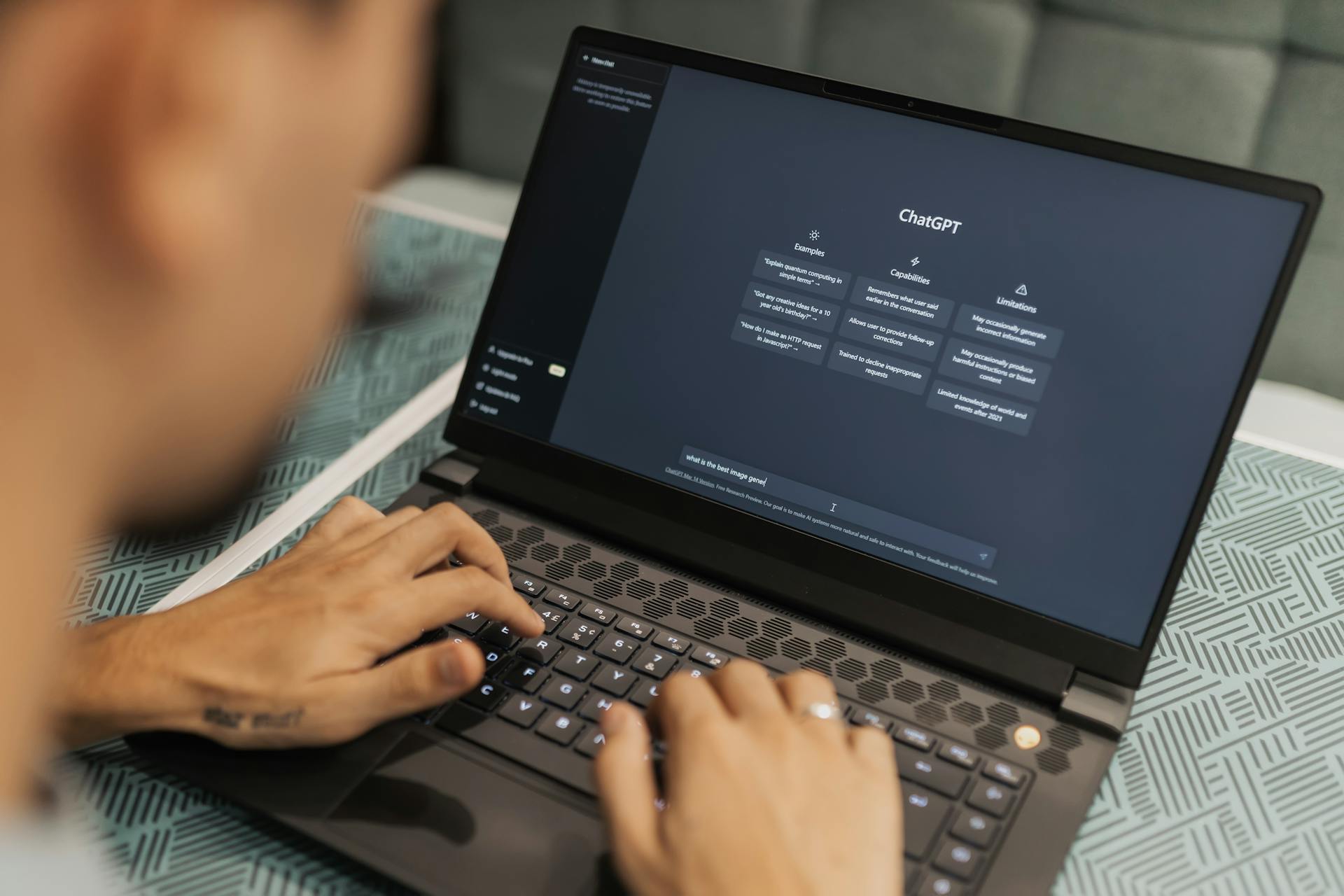Artificial intelligence (AI) is a big and fast-growing field that's changing the way we live and work in many aspects. Even though it still sounds a bit futuristic, indeed, it’s a current reality. We already see it in things like self-driving cars and virtual assistants. In 2025, the global AI market is expected to hit $244 billion, and it could grow to over $800 billion by 2030.
On top of that, 77% of businesses are already using AI or trying it out. Most IT professionals at large companies (81%) say AI and automation have had a good impact.
A great way to get a handle on AI is to look at its several distinct domains. Each artificial intelligence domain deals with a certain type of smart behavior or task. Together, they help build systems that act and think more like people.
What are the Major Domains of AI?
Artificial intelligence is made up of different areas that all work together to build smart systems for different purposes. These areas are called domains, and they focus on a certain skill, like learning, understanding, seeing, or moving.
Some of the most popular are:
- Machine learning (ML) helps machines learn from data and get better over time, without being told exactly what to do.
- Natural language processing (NLP) lets machines understand and respond to human language in a natural way.
- Computer vision (CV) gives machines the ability to see and make sense of images or video.
- Robotics combines AI with physical machines so they can do tasks on their own.
- Neural networks & deep learning work like a simplified version of the human brain. They’re great at spotting patterns in speech, images, and text.
All of these domains work together and power the artificial intelligence we see in everyday life: voice assistants answering your questions, a robot sorting packages, and more.
Let’s look more closely at each domain.
What Is Machine Learning?
Machine learning is teaching computers to learn from data. Instead of following strict rules, ML systems find patterns in the data and use these patterns to make decisions or predictions. The more data they see, the better they usually get.

The main parts of an ML system are:
- Data is the fuel. It can be structured (like tables) or unstructured data (like photos, text, or sound).
- The model is the brain that learns from the data. Examples include decision trees or neural networks for data analysis.
- The loss function shows how far off the model’s predictions are. The goal is to make this as small as possible.
- Optimizer fine-tunes the model to help it make better predictions.
- The training process is a loop: feed in data, check how the model does, adjust, and repeat until it gets better.
Imagine teaching a kid how to spot the difference between a cat and a dog. You show them lots of pictures and say, “This one’s a cat,” or “This one’s a dog.” After a while, they start to notice patterns, like the shape of the ears, the length of the tail, and they start guessing on their own.
That’s how machine learning works: You don’t give it step-by-step instructions, but you give it examples, and it figures out the rest by learning from data.
Types of Machine Learning
There are different types of machine learning, too:
- Supervised learning
- Unsupervised learning
- Reinforcement learning
Supervised Machine Learning
In supervised learning, we give the model clear examples with answers, and it learns by looking at both the question and the correct answer.
Let’s say you want to predict house prices. You feed in info like the number of rooms or the location, along with the actual prices. The model learns to make predictions from this.
Such predictive analytics is often used in spam detection and detecting the sentiment of a review (positive or negative).
Unsupervised Machine Learning
In unsupervised learning, we only give the data and no answers. The model looks for patterns on its own. It might find groups of customers with similar buying habits, or it might notice strange activity that doesn’t fit the pattern.
Typical use cases are:
- Finding unusual transactions (fraud detection)
- Simplifying complex data for easier viewing
Reinforcement Learning (RL)
Reinforcement learning usually has a model (called an agent), which learns by doing something, getting a reward or penalty, and adjusting its actions. The logic is the same as behind training a dog with treats.
This kind of learning is used in games, robotic control and path planning, and financial trading strategies.
How Machine Learning Shows Up in Daily Life
With machine learning, Netflix knows what show to suggest next, and Spotify builds your playlists. In hospitals, machine learning helps doctors find diseases in X-rays or spot warning signs in patient records. Then, banks use it to detect fraud, and online stores use it to forecast what products people will buy.
Amazon also uses ML to plan deliveries and predict demand. And Uber is proficient at changing prices during busy hours and finding better routes with its help.
The Limits of Machine Learning Algorithms
ML isn’t perfect because it needs a lot of data, and the data has to be good. If the data is biased, the model learns the same biases. Some models also work like black boxes: They give you answers, but you don’t know how they got there. In sensitive areas like healthcare or finance, it can be risky to employ imperfect models with bad data.
It’s also possible for a model to learn too much from training data (overfitting) or not enough (underfitting), which leads to poor performance in the real world.
Why People Still Use It
ML saves time, learns on its own, improves with more data, and works across many fields. It’s great at finding patterns in big data and helping people make better decisions. And it makes experiences personal, like the songs, shows, or products recommended just for you.
What Is Natural Language Processing?
NLP cares about how machines learn to understand human language: our words, their meaning, our tone, our questions. And you’ve likely seen it in action when you ask Siri for the weather, or when Google finishes your sentence, or when a chatbot answers your question at 2 a.m. All these systems are powered by natural language processing.
So, NLP stands behind how machines read, listen, talk, and even write like us.

How NLP Works Behind the Scenes
First, machines clean up our messy language. This part is called preprocessing. It performs tasks like breaking text into words, fixing grammar, and removing filler words (like “the” or “and”) that don’t add much meaning.
Then there’s vectorization, or basically turning words into numbers. Machines don’t "understand" language the way we do, so they need math to help and translate words into a format a computer can work with.
Next, we have language models. They are trained on huge amounts of text, learning which words go together and what sounds right. Language models power autocomplete, translation, and tools like ChatGPT.
NLP also looks at sentence structure: It figures out what’s a noun, what’s a verb, and how they connect. This way, machines understand who did what to whom. It can also spot names, places, and dates, which is called Named Entity Recognition.
And it can guess the emotion in a message: Is the tone happy, angry, or neutral? All done by sentiment analysis.
Main Areas Where NLP Contributes Most
There are some things natural language processing is best at:
Text Classification
NLP helps sort text into categories, like marking emails as spam or tagging customer reviews as positive or negative.
Information Extraction
These algorithms can also pull out key facts from messy and unstructured text (like pulling a company name, a date, and a stock price from a news article).
Machine Translation
We use this every day: Google Translate, website translation, and real-time language switching in video captions.
Question Answering & AI-powered Chatbots
Natural language processing powers the chatbots you talk to when you need help booking a flight or resetting a password. Plus, it’s exactly what powers ChatGPT, which can hold a full conversation or answer questions based on what it knows.
Speech Processing
Even more, some NLP systems go beyond text in human language and excel at powering speech recognition systems. They listen to your voice (speech-to-text) or speak back to you (text-to-speech). This is how Alexa and Siri understand and respond when you talk.
Real-World Applications of NLP
Yes, one of the biggest examples is ChatGPT itself. It became the fastest-growing app in history, gaining 100 million users in just two months. People use it for writing, coding, and chatting because it understands language in a way that feels human.
And there are more famous NLP-driven products:
- Grammarly checks your grammar and helps you and over 30 million users sound more professional
- Google Search understands what you mean, not just what you typed.
- Healthcare apps use NLP to read doctors' notes and flag warning signs in patient records.
- Finance platforms scan news articles to predict stock market movements.
But NLP Isn’t Perfect Either
It sometimes struggles with context, like jokes, sarcasm, or double meanings, or it can pick up biases from the data it’s trained on. And sometimes, it just makes strange or wrong guesses.
That’s a problem, especially in serious areas like healthcare or law. We need quality control for NLP systems to be accurate, respectful, and fair.
Why NLP Is Powerful
Just like a translator or a helpful coworker, NLP in AI domains makes sure your words don’t get lost in translation, even when you're talking to a machine, and more. Natural language processing…
- helps people talk to machines in a natural way,
- powers virtual assistants, chatbots, and voice apps,
- breaks language barriers and makes the world more connected,
- helps businesses analyze feedback and understand their customers,
- saves time by summarizing documents or sorting emails,
…and it’s only getting smarter in understanding and generating human language.
What Is Computer Vision?
Computer vision tries to enable computers to see the world the way we do. It’s a part of artificial intelligence that teaches machines to “look” at images and videos, and actually understand what they see. CV helps computers make sense of visuals (photos, security camera footage, X-rays, etc.) and take action.
Sometimes it’s even better than human vision because it doesn’t blink at all and doesn’t miss things. Such an algorithm can analyze thousands of images in seconds.

How Computer Vision Works
It all starts with visual data: photos, videos, or scans. The computer doesn’t “see” them the way we do. To make sense of it, the image needs to go through a few steps:
- Preprocessing. The machine cleans the image, maybe it resizes it, removes noise, or changes it to black and white.
- Feature extraction. Now it looks for patterns, spotting edges, textures, or shapes. Older systems did this by hand (SIFT or HOG), but now deep learning does most of the work.
- Model architecture. It learns from huge datasets. Deep learning models like CNNs (Convolutional Neural Networks) or vision transformers help machines understand what’s in the image.
- Postprocessing. After the model gives an answer, the system cleans up the result. This could mean filtering overlapping objects or refining shapes in an image.
- Evaluation. Finally, we check how well it did by comparing the result to the truth and using scores like accuracy or precision.
What Can Computer Vision Do?
One task is image recognition and image classification. For example, a model looks at a photo and says, “That’s a dog.” Not “a dog on a couch,” just “dog.” It learns by seeing thousands of labeled images until it starts to get the hang of it.
Object detection goes a bit deeper, as it doesn’t just say what’s in the image but points to where it is. That’s how a self-driving car knows a pedestrian is on the left and a stop sign is up ahead.
Sometimes, the goal is to get labeled data for every single pixel, which is called segmentation. It’s like coloring in a photo: every tree gets green, and every road gets gray. Thus, machines understand scenes with more detail.
Facial recognition is another big one. A computer can spot your face in a crowd, check if it matches your ID photo, or even tell if you look happy or tired. And then there’s Optical Character Recognition, or how machines read text from photos, whether it’s a street sign or a scanned document.
Computers can also create images from scratch. They fill in missing parts of a photo, turn sketches into paintings, or boost low-quality pictures. Generative models, like GANs, help with that.
Real-World Artificial Intelligence Capabilities in Computer Vision
In medical imaging, deep learning models now achieve over 90% accuracy in diagnosing diseases such as breast cancer from radiology images. Meanwhile, Tesla takes advantage of computer vision for real-time environment analysis in its autonomous vehicles.
More use cases in this domain of AI include:
- A farmer sends a drone over a field, and CV helps them see which plants are drying out and where pests are spreading.
- A camera at a store entrance counts how many people walk in and tracks how long they stay.
- A car uses CV to “see” the lane, the traffic signs, and the pedestrians. It reacts in real time without distractions and yawns.
What Are the Challenges?
Computer vision struggles when images are dark, blurry, or taken from odd angles. Sometimes, small changes in a picture can trick it into seeing something that’s not there. These errors can be dangerous, especially in medicine or self-driving cars. One wrong guess can lead to a missed diagnosis or an accident.
There’s also the risk of someone fooling the system on purpose. A few pixels changed in just the right way can throw off the model completely. That’s why trust and safety are so important.
Advantages of Computer Vision
Still, the progress is huge. Thanks to computer vision, machines can now "see" and react. They speed up tasks, catch mistakes, and support humans in big ways: diagnosing diseases, powering smart cameras, helping farmers grow better crops, and more.
What Is Robotics?
A machine that can see, move, think, and even react (sometimes better than a human in tough environments) is known as a robot. The field of robotics ties mechanical engineering, computer science, data science, and artificial intelligence together to build machines that act on their own or with a little help. These aren’t machines doing basic tasks, but robots with sensors, motors, and intelligence that let them work in the real world.

At its core, robotics means designing bodies and minds for machines. Some robots are built to fly, others to walk like humans, and some roll around factories doing jobs humans used to do. But no matter the form, the mission is the same: make machines handle complex tasks without constant instructions.
Core Components of Robotic Systems
Every robot is a mix of muscle and brain. The body might look different depending on what it needs to do: a long arm in a car factory, wheels on a delivery bot, or legs like a robot dog. But what brings it to life are its sensors and motors. Sensors help it see and feel just like our eyes and skin. Cameras, radar, and force sensors tell the robot what’s around it.
To move, it relies on actuators, small engines that turn its thoughts into action. The brain, usually a processor onboard, figures out what to do next based on everything it senses. Should it move left or right? Pick something up or stop?
Behind the scenes, control systems help the robot stay balanced, follow a path, or adjust if something moves in its way. And of course, none of this works without power: batteries, fuel cells, or sometimes a plug if it’s tethered.
Specific Tasks in Robotics
Robots started on factory floors, welding car parts, painting panels, and lifting heavy objects without a sweat. They made dangerous and repetitive jobs safer and faster. Over time, they rolled out into the world (literally). Mobile robots now navigate warehouses, city streets, and disaster zones. Some of them roll on wheels, and others walk or fly.
In homes and hospitals, we’re seeing more human-like machines. These robots interact with people, offer company to the elderly, and help patients walk again with robotic limbs or exoskeletons.
There are also surgical robots, which are tiny, precise, and steady. They help doctors operate with more accuracy than human hands alone. The Da Vinci Surgical System is one such marvel.
In swarms, robots act like insects or birds, moving as one, exploring places that are too dangerous or remote for humans. They’re simple individually, but together, they’re powerful.
More Real-World Applications of Robotics
Boston Dynamics’ robots with artificial intelligence are a good example of just how far we’ve come. Their machines jump, dance, and navigate uneven terrain by combining robotics with artificial intelligence and computer vision. And take a look at these fascinating examples:
- In fields, machines pick fruit and track plant health.
- In warehouses, small robots carry products from shelf to shelf without bumping into each other.
- Drones scan forests, inspect power lines, or deliver packages.
- Underwater robots explore ocean floors.
- Military bots handle risky missions, like bomb disposal or search and rescue.
- At home or in school, kids can build their own robots from kits. It’s no longer just for labs with million-dollar budgets.
- When robots connect to the internet, they become even smarter, sharing data, learning from each other, and predicting when parts need fixing (robots + IoT).
Of course, there’s also the big scope of space. Mars rovers drive across alien terrain, sending back images and data, and running tests without a single human being. Even in zero gravity, robotic arms help build and repair space stations.
Limitations of Robotics in AI Domains
Still, robots as one of the domains of AI have a long way to go. Many struggle in unpredictable settings, like a cluttered kitchen or a noisy street. They’re great in perfect conditions, but throw in a surprise, and things go wrong. Also, building and maintaining robots isn’t cheap because batteries run out and motors wear down.
And when a robot with weak AI fails, especially in healthcare or transport, the risks are real.
Why Is Robotics Still Worth It?
Even with these limits, the advantages are hard to ignore. Robots take on dangerous jobs, work nonstop, and do the same task over and over with zero complaints. They don’t tire and don’t get bored. They can help someone walk again, perform life-saving surgery, or explore places humans simply can’t go.
In the long run, robots can cut costs and boost productivity, and when powered by artificial intelligence, they get smarter, more flexible, and more helpful.
What Are Neural Networks & Deep Learning in Artificial Intelligence Domains?
These networks are a simplified version of how our brains work (human intelligence), full of tiny connections that pass information along, learn from it, and slowly get better at making decisions. They are the heart of one of artificial intelligence's most powerful tools: deep learning algorithms.
A network is just a bunch of digital “neurons” organized into layers. The first layer takes in the data, the middle layers do the heavy thinking, and the last layer gives you an answer like “this is a cat” or “this is spam.”

The “deep” part is when we stack a lot of these layers together. The more layers, the deeper the network, and the better it gets at picking up really subtle patterns (spotting a tumor in a scan or translating a sentence from English to Japanese).
What’s Inside a Neural Network?
In AI domains, an artificial neural network consists of:
- Neurons & layers. These are tiny switches. You have input layers (what you feed in), hidden layers (where most of the work happens), and an output layer (the final decision).
- Weights & biases decide how important each input is. The network learns by adjusting them.
- Activation functions help the network handle tricky and nonlinear patterns.
- The loss function tells the network how wrong it is, so it knows what to fix.
- Backpropagation & optimizer. This is how the network learns: It works backwards from the mistake and updates the settings to do better next time.
Different Kinds of Deep Neural Networks
Not all networks think the same. Depending on the task, we use different “flavors” of these AI technologies.
For example, if you're working with images, Convolutional Neural Networks (CNNs) are your go-to. They spot visual patterns, whether it's a dog, a tumor in an X-ray, or a license plate on a car.
But if your data has a sequence (words in a sentence or steps in a recipe), then you’d use a Recurrent Neural Network (RNN). These networks remember what just happened, which makes them great for language translation, predicting the next word in a sentence, or even generating music.
Transformers – a totally different way of thinking. Instead of working step by step like RNNs, they look at all parts of the input at once and decide what’s most important. That’s what powers big-name models like GPT, BERT, and others. They’ve changed how machines understand language, and they’re even starting to handle video, audio, and images in one shot.
Real-World Applications of Deep Learning
The most advanced models out there today are GPT-4, DALL·E, and video-generating tools like Sora. They are all built on this foundation, and they chat, paint, write, and imagine completely new things across different formats.
Not Without Flaws
But let’s be honest: deep learning needs a ton of information and computing power to process data. Training these models can cost millions and use up huge energy resources. And even after all that, they’re not always easy to understand. Why did it say that? Why did it make that decision? Very often, it’s a black box.
Like any student who memorizes instead of truly understanding, deep networks can overfit, meaning they ace the training but flop in the real world. That’s dangerous if you're building something like a medical diagnosis system or anything that affects real people.
Still, the Possibilities Are Huge
The upside is that these models are changing everything. They learn directly from raw input, and you don’t need to handcraft rules. Besides, they scale beautifully: the more data, the better they get. And they’re versatile. Once trained, a model for one task can often be reused for another (called transfer learning).
Networks have cracked problems we once thought only humans could solve: playing Go better than a champion, generating realistic art, writing helpful articles, spotting fraud in finance, and even helping discover new medicines. And we’re just scratching the surface in AI development.
Other Key Domains of AI
Beyond robotics and machine learning, artificial intelligence branches out into other fascinating domains of artificial intelligence that quietly power many real-world systems for problem-solving.
Expert Systems
Before AI could learn from data, it learned from people. Expert systems are one of the earliest forms of artificial intelligence, designed to mimic the reasoning of human specialists using rules, facts, and logic. They don’t “learn” in the way modern machine learning does, but they apply structured knowledge to solve problems quickly and consistently.
You’ll find them diagnosing illnesses, guiding legal decisions, or offering tech support, especially in areas where expert human help is hard to find. While they’re fast and reliable in stable environments, they struggle to adapt when the rules change or new knowledge emerges.
Fuzzy Logic
Life isn’t always black and white, and neither is human reasoning. Fuzzy logic embraces that fuzziness, and instead of saying something is absolutely true or false, it allows for degrees of truth: A room isn’t just hot or cold, it can be kind of warm.
This approach powers smart appliances like washing machines and thermostats, and it's useful when inputs are vague or noisy. Fuzzy logic systems use human-like language and decision rules, which is why they are intuitive and flexible. However, designing the rules and deciding what counts as “kind of” or “almost” is tricky and subjective.
What Can Artificial Intelligence Do for Your Domain?
Artificial intelligence resembles a team of experts, each with their own skillset. One might be great at understanding language, another at recognizing images, and another at learning from experience. When you bring them together, you get smart and flexible systems that see, listen, decide, and adapt on their own.
At Akveo, we build AI that truly works in the real world and works responsibly across each of these AI domains. Need to design AI systems that scale, do good, and actually solve complex problems they’re meant to? Reach out and learn how artificial intelligence contributes to your domain!
{{form}}
Streamlining Gifting Marketplace Operations with Retool
Afloat, a gifting marketplace, needed custom dashboards to streamline order management, delivery tracking, and reporting while integrating with Shopify and external APIs.
The solution:
We built two Retool-based dashboards:
- A Retail Partner Dashboard embedded into Shopify for managing orders and store performance.
- An Admin Dashboard for handling deliveries and partner data.
Both dashboards included real-time integration with Afloat's Backend and APIs for accurate, up-to-date data and scalability.
The result: enhanced efficiency, error-free real-time data, and scalable dashboards for high-order volumes.
Billing Automation for a SaaS Company with Low-Code
Our client needed a robust billing solution to manage hierarchical licenses, ensure compliance, and automate invoicing for streamlined operations.
The solution:
We developed a Retool-based application that supports multi-tiered licenses, automates invoicing workflows, and integrates seamlessly with CRM and accounting platforms to enhance financial data management.
The result:
- Achieved 100% adherence to licensing agreements, mitigating penalties.
- Automated invoicing and workflows reduced manual effort significantly.
- Dashboards and reports improved decision-making and operational visibility.
Retool Dashboards with HubSpot Integration
Our client needed a centralized tool to aggregate account and contact activity, improving visibility and decision-making for the sales team.
The solution
We built a Retool application integrated with HubSpot, QuickMail, and Clay.com. The app features dashboards for sorting, filtering, and detailed views of companies, contacts, and deals, along with real-time notifications and bidirectional data syncing.
The result
- MVP in 50 hours: Delivered a functional application in just 50 hours.
- Smarter decisions: Enabled data-driven insights for strategic planning.
- Streamlined operations: Reduced manual tasks with automation and real-time updates.
Lead Generation Tool to Reduce Manual Work
Our client, Afore Capital, a venture capital firm focused on pre-seed investments, aimed to automate their lead generation processes but struggled with existing out-of-the-box solutions. To tackle this challenge, they sought assistance from our team of Akveo Retool experts.
The scope of work
The client needed a tailored solution to log and track inbound deals effectively. They required an application that could facilitate the addition, viewing, and editing of company and founder information, ensuring data integrity and preventing duplicates. Additionally, Afore Capital aimed to integrate external tools like PhantomBuster and LinkedIn to streamline data collection.
The result
By developing a custom Retool application, we streamlined the lead generation process, significantly reducing manual data entry. The application enabled employees to manage inbound deals efficiently while automated workflows for email parsing, notifications, and dynamic reporting enhanced operational efficiency. This allowed Afore Capital's team to focus more on building relationships with potential founders rather than on administrative tasks.
Retool CMS Application for EdTech Startup
Our client, CutTime, a leading fine arts education management platform, needed a scalable CMS application to improve vendor product management and user experience.
The scope of work
We developed a Retool application that allows vendors to easily upload and manage product listings, handle inventory, and set shipping options. The challenge was to integrate the app with the client’s system, enabling smooth authentication and product management for program directors.
The result
Our solution streamlined product management, reducing manual work for vendors, and significantly improving operational efficiency.
Building Reconciliation Tool for e-commerce company
Our client was in need of streamlining and simplifying its monthly accounting reconciliation process – preferably automatically. But with a lack of time and low budget for a custom build, development of a comprehensive software wasn’t in the picture. After going through the case and customer’s needs, we decided to implement Retool. And that was the right choice.
The scope of work
Our team developed a custom reconciliation tool designed specifically for the needs of high-volume transaction environments. It automated the processes and provided a comprehensive dashboard for monitoring discrepancies and anomalies in real-time.
The implementation of Retool significantly reduced manual effort, as well as fostered a more efficient and time-saving reconciliation process.
Creating Retool Mobile App for a Wine Seller
A leading spirits and wine seller in Europe required the development of an internal mobile app for private client managers and administrators. The project was supposed to be done in 1,5 months. Considering urgency and the scope of work, our developers decided to use Retool for swift and effective development.
The scope of work
Our developers built a mobile application tailored to the needs of the company's sales force: with a comprehensive overview of client interactions, facilitated order processing, and enabled access to sales history and performance metrics. It was user-friendly, with real-time updates, seamlessly integrated with existing customer databases.
The result? Increase in productivity of the sales team and improved decision-making process. But most importantly, positive feedback from the customers themselves.
Developing PoC with Low Code for a Tour Operator
To efficiently gather, centralize, and manage data is a challenge for any tour operator. Our client was not an exception. The company was seeking to get an internal software that will source information from third-party APIs and automate the travel itinerary creation process. Preferably, cost- and user-friendly tool.
The scope of work
Our experts ensured the client that all the requirements could be covered by Retool. And just in 40 hours a new software was launched. The tool had a flexible and easy-to-use interface with user authentication and an access management system panel – all the company needed. At the end, Retool was considered the main tool to replace the existing system.
Testing New Generation of Lead Management Tool with Retool
Our client, a venture fund, had challenges with managing lead generation and client acquisition. As the company grew, it aimed to attract more clients and scale faster, as well as automate the processes to save time, improve efficiency and minimize human error. The idea was to craft an internal lead generation tool that will cover all the needs. We’ve agreed that Retool will be a perfect tool for this.
The scope of work
The project initially began as a proof of concept, but soon enough, with each new feature delivered, the company experienced increased engagement and value.
We developed a web tool that integrates seamlessly with Phantombuster for data extraction and LinkedIn for social outreach. Now, the company has a platform that elevates the efficiency of their lead generation activities and provides deep insights into potential client bases.
Building an Advanced Admin Portal for Streamlined Operations
Confronted with the need for more sophisticated internal tools, an owner of IP Licensing marketplace turned to Retool to utilize its administrative functions. The primary goal was to construct an advanced admin portal that could support complex, multi-layered processes efficiently.
The scope of work
Our client needed help with updating filters and tables for its internal platform. In just 30 hours we've been able to update and create about 6 pages. Following features were introduced: add complex filtering and search, delete records, styling application with custom CSS.
Together, we have increased performance on most heavy pages and fixed circular dependency issues.
Creating MVP Dashboard for Google Cloud Users
Facing the challenge of unoptimized cloud resource management, a technology firm working with Google Cloud users was looking for a solution to make its operations more efficient. The main idea of the project was to create an MVP for e-commerce shops to test some client hypotheses. Traditional cloud management tools fell short.
The scope of work
Determined to break through limitations, our team of developers turned Retool. We decided to craft an MVP Dashboard specifically for Google Cloud users. This wasn't just about bringing data into view; but about reshaping how teams interact with their cloud environment.
We designed a dashboard that turned complex cloud data into a clear, strategic asset thanks to comprehensive analytics, tailored metrics, and an intuitive interface, that Retool provides. As the results, an increase in operational efficiency, significant improvement in cost management and resource optimization.
Elevating CRM with Custom HubSpot Sales Dashboard
Our other client, a SaaS startup, that offers collaborative tools for design and engineering teams, was on a quest to supercharge their sales efforts. Traditional CRM systems were limited and not customizable enough. The company sought a solution that could tailor HubSpot to their workflow and analytics needs.
The scope of work
Charged with the task of going beyond standard CRM functions, our team turned to Retool. We wanted to redefine how sales teams interact with their CRM.
By integrating advanced analytics, custom metrics, and a user-friendly interface, our developers provided a solution that transformed data into a strategic asset.
In 40 hours, three informative dashboards were developed, containing the most sensitive data related to sales activities. These dashboards enable our customer to analyze sales and lead generation performance from a different perspective and establish the appropriate KPIs.
Building a PDF Editor with Low-Code
Our client, a leading digital credential IT startup, needed a lot of internal processes to be optimized. But the experience with low-code tools wasn’t sufficient. That’s why the company decided to hire professionals. And our team of developers joined the project.
The scope of work
The client has a program that designs and prints custom badges for customers. The badges need to be “mail-merged” with a person’s info and turned into a PDF to print. But what is the best way to do it?
Our developers decided to use Retool as a core tool. Using custom components and JavaScript, we developed a program that reduced employees' time for designing, putting the data, verifying, and printing PDF badges in one application.
As a result, the new approach significantly reduces the time required by the internal team to organize all the necessary staff for the conference, including badge creation.